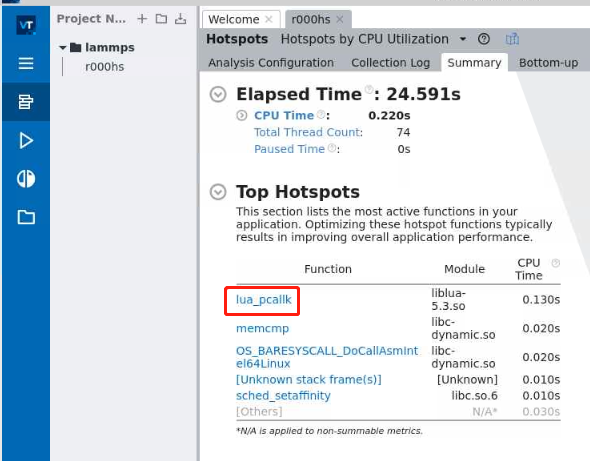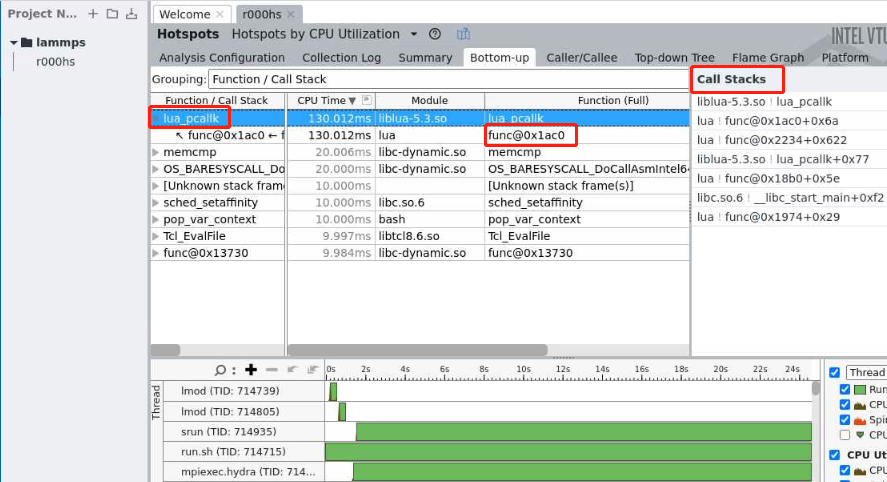Intel-Vtune¶
英特尔VTune性能分析器可通过图形用户界面轻松定位应用运行的性能瓶颈。
可用版本¶
版本 |
加载方式 |
|---|---|
2021.7.1 |
module load intel-oneapi-vtune/2021.7.1 思源一号 |
本文使用的算例¶
lammps的in.lj数据:
可以在如下链接中得到文件in.lj的内容。
https://docs.hpc.sjtu.edu.cn/app/engineeringscience/lammps.html
集群上的VTUNE¶
思源一号上的VTUNE¶
登录 hpc studio
调出VTUNE图形化界面¶
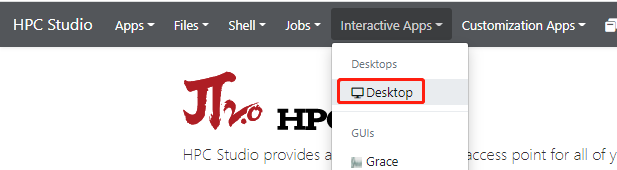
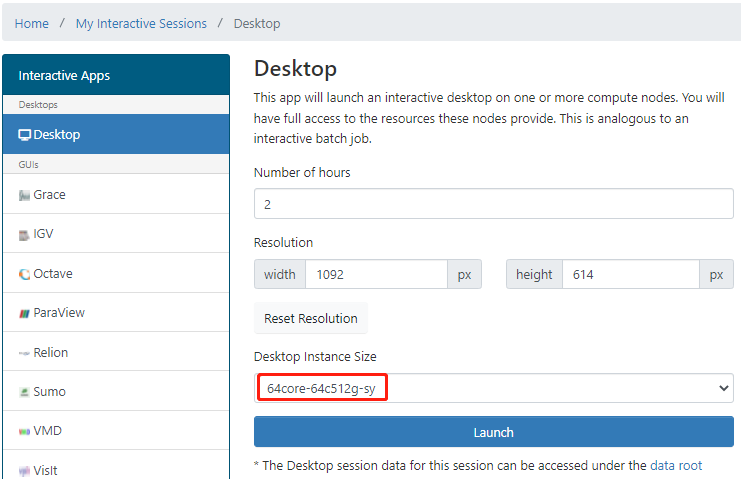
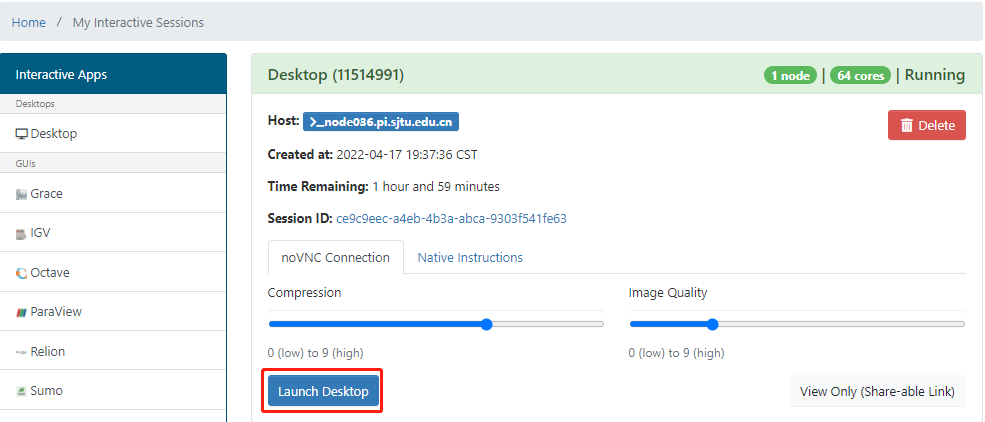

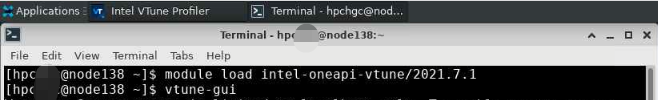
导入应用程序的流程¶
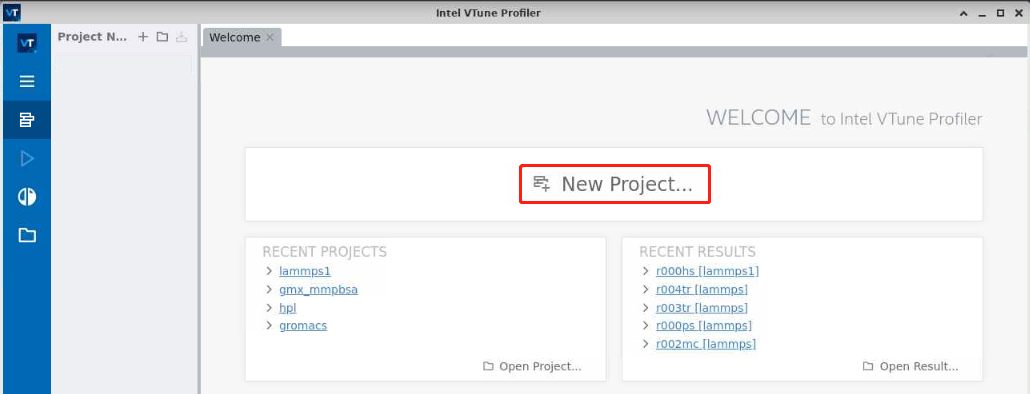
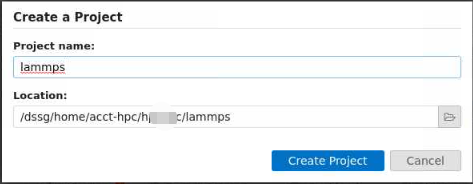
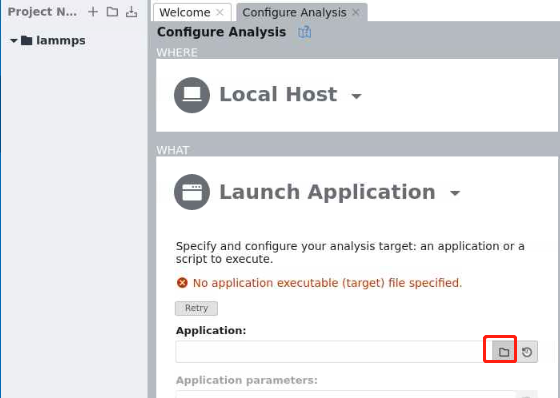
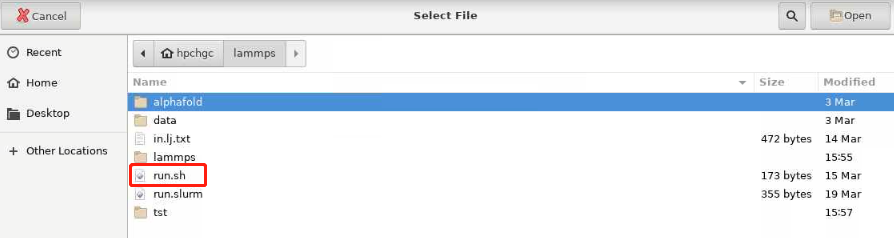
查找运行程序的热点¶
执行程序的目录与脚本内容¶
[hpc@node243 test]$ tree lammps/
lammps/
├── in.lj
└── run.sh
run.sh
#!/bin/bash
module load oneapi
module load lammps/20210310-intel-2021.4.0
ulimit -s unlimited
ulimit -l unlimited
export OMP_NUM_THREADS=1
mpirun -np 32 lmp -i in.lj.txt
打开分析热点¶
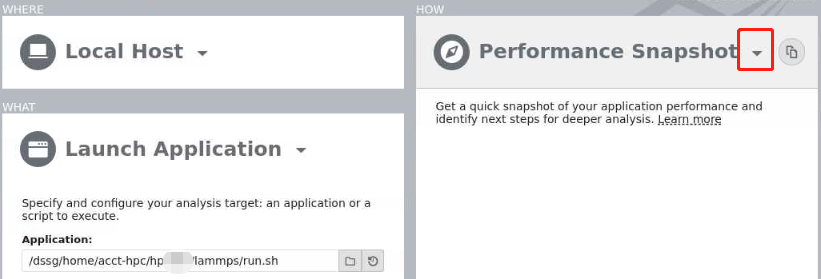
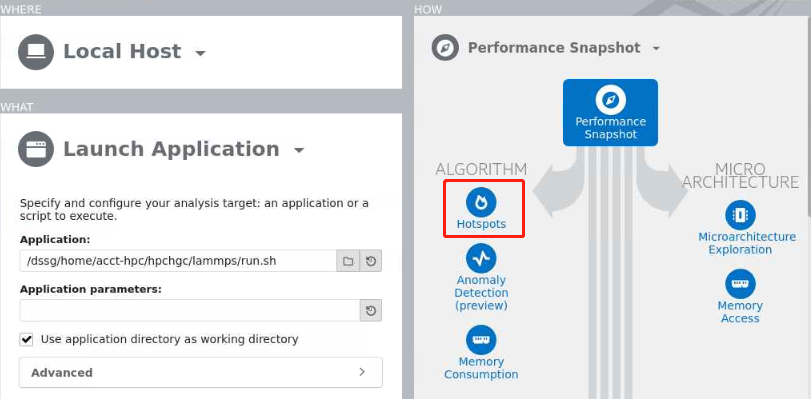
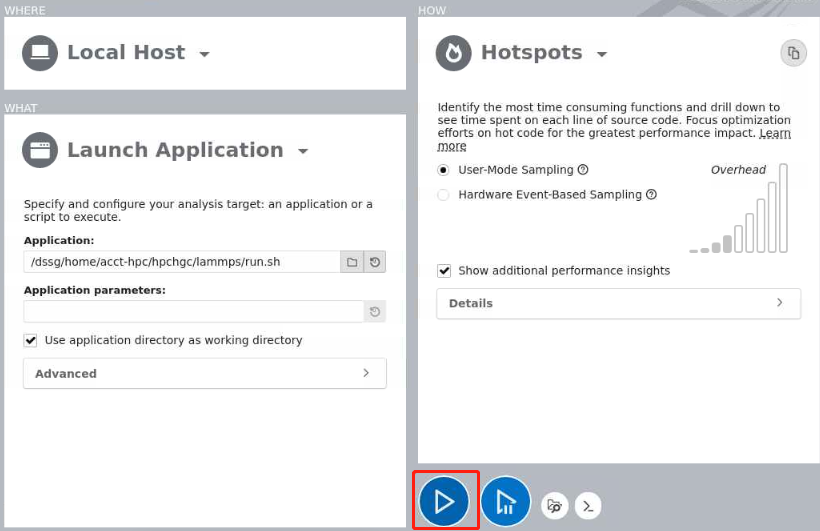
运行结果¶