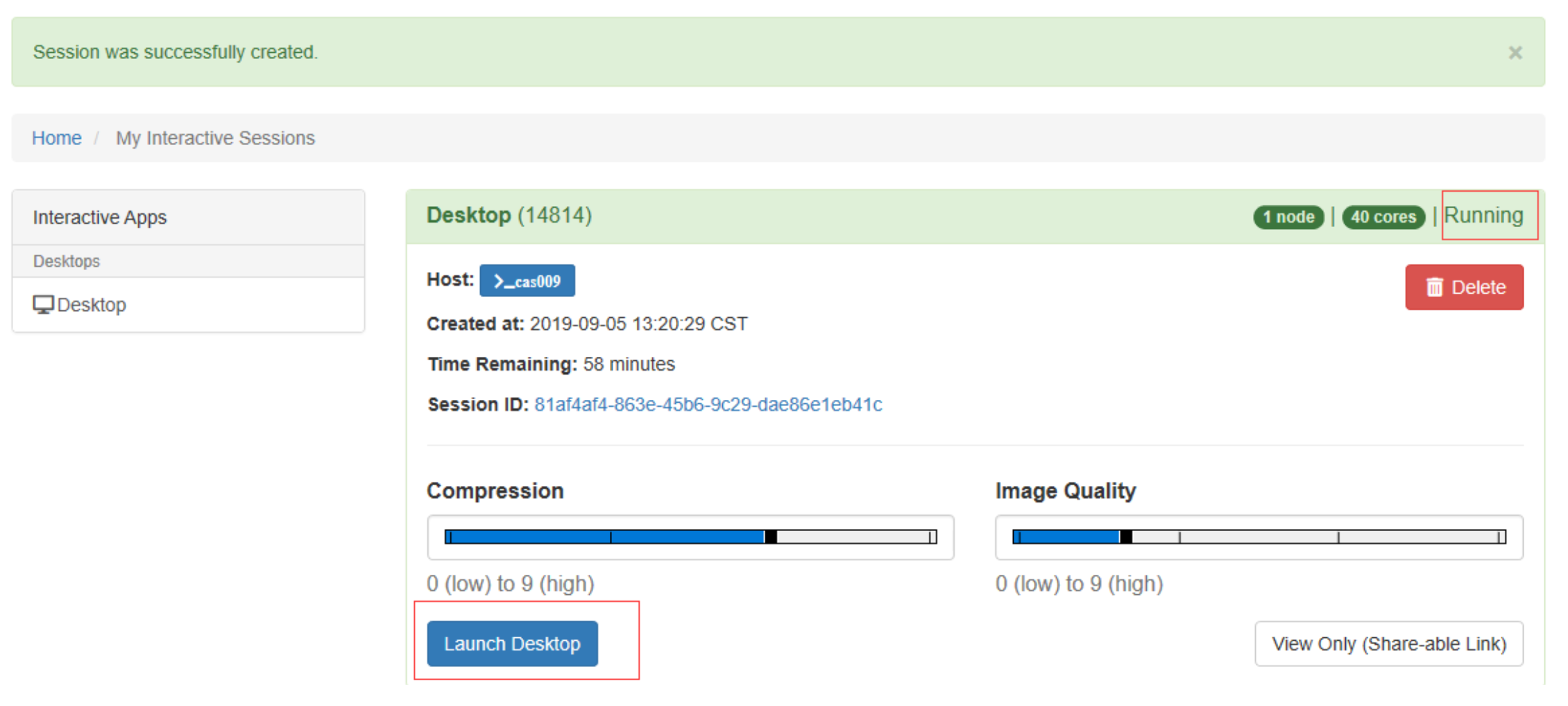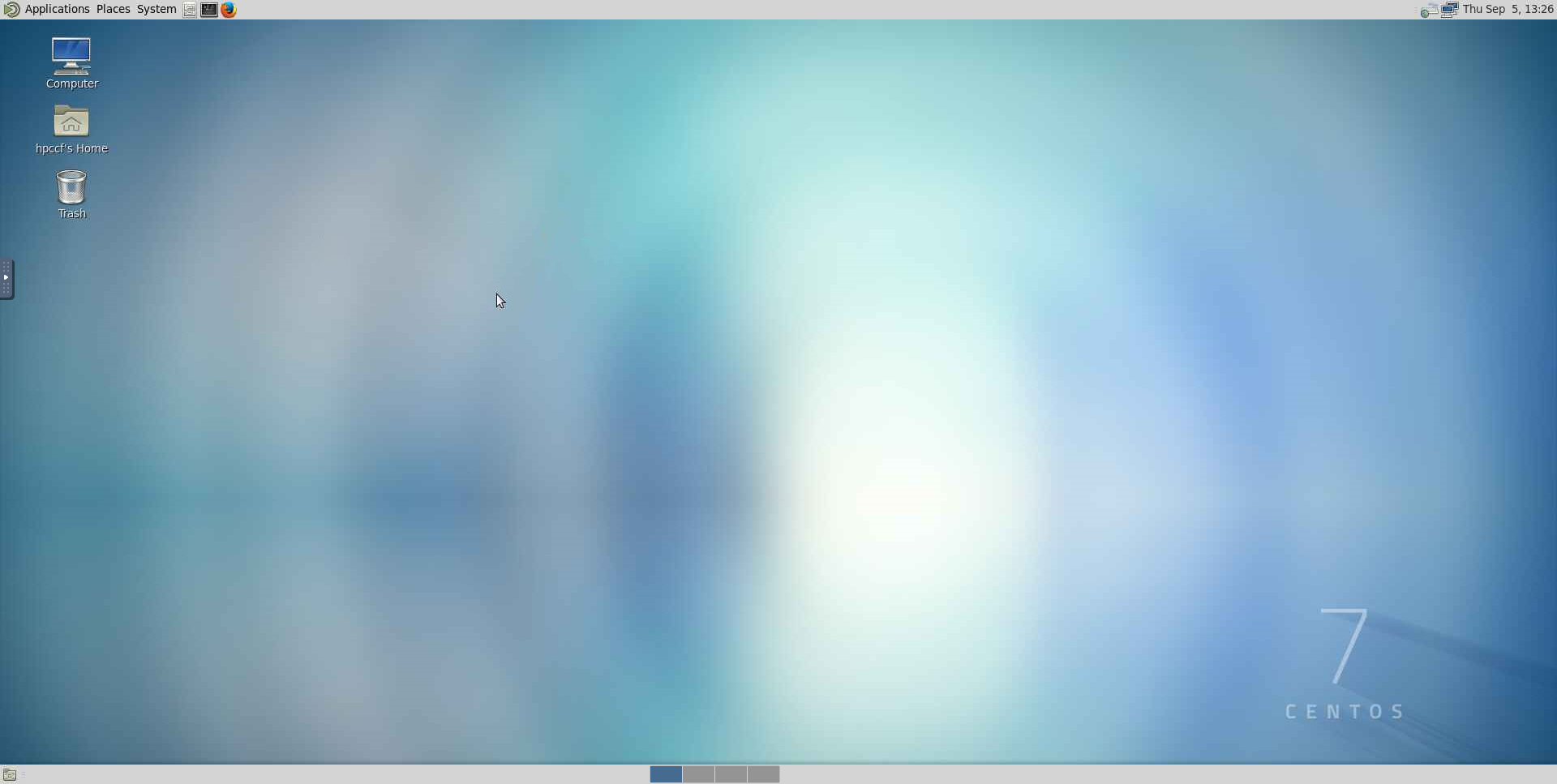远程桌面¶
远程桌面打开方式需先提交一个空的作业取得计算节点的控制权(此操作会计入机时)。
点击Interactive Apps->Desktop按钮,进入作业提交页面。
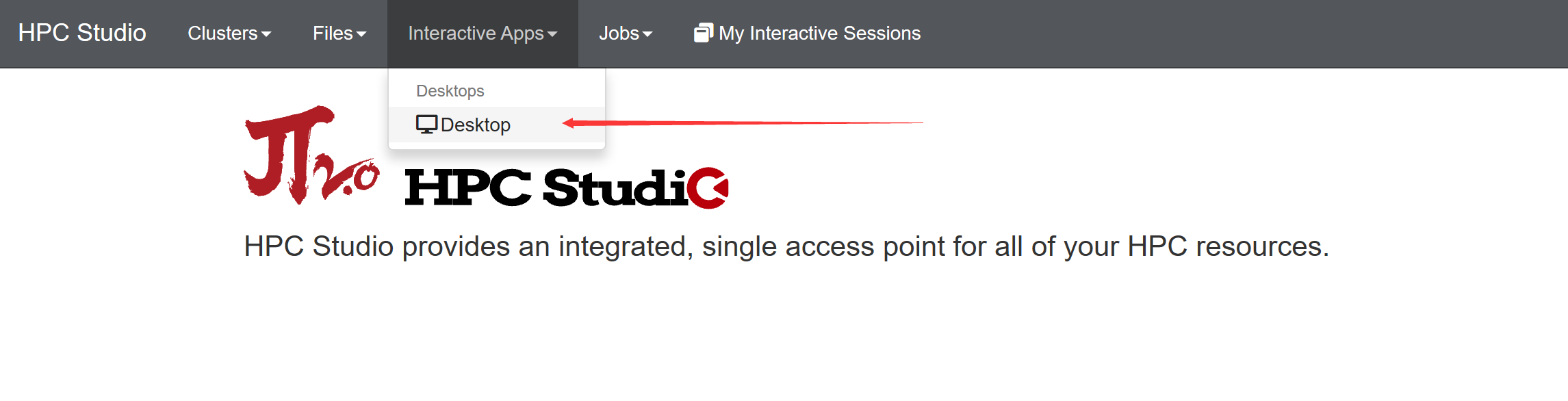
Number of hours 默认是 1,然后点击 launch 即可进入桌面选项卡。
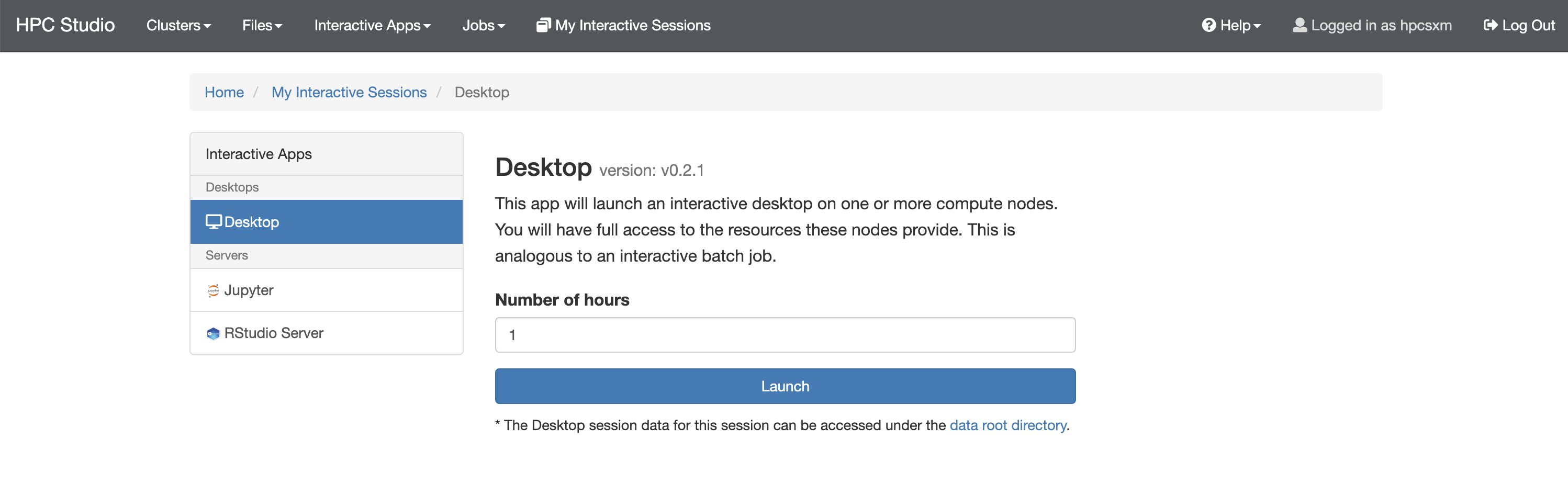
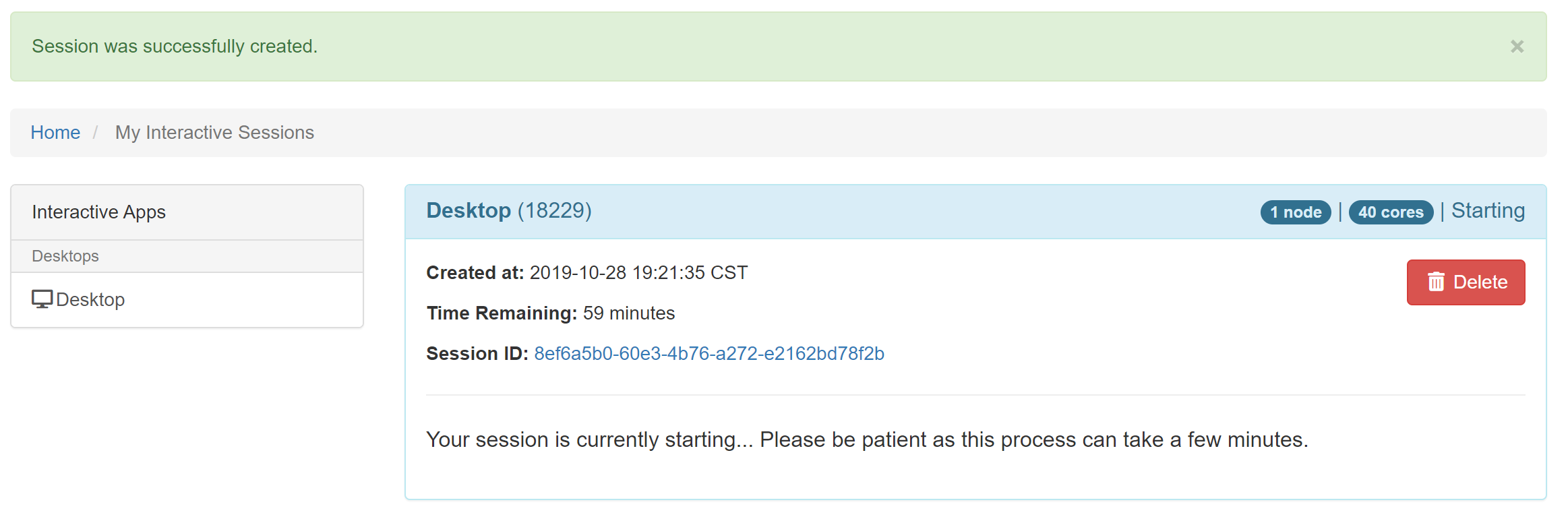
待选项卡显示作业在running的状态时,点击launch即可进入远程桌面。
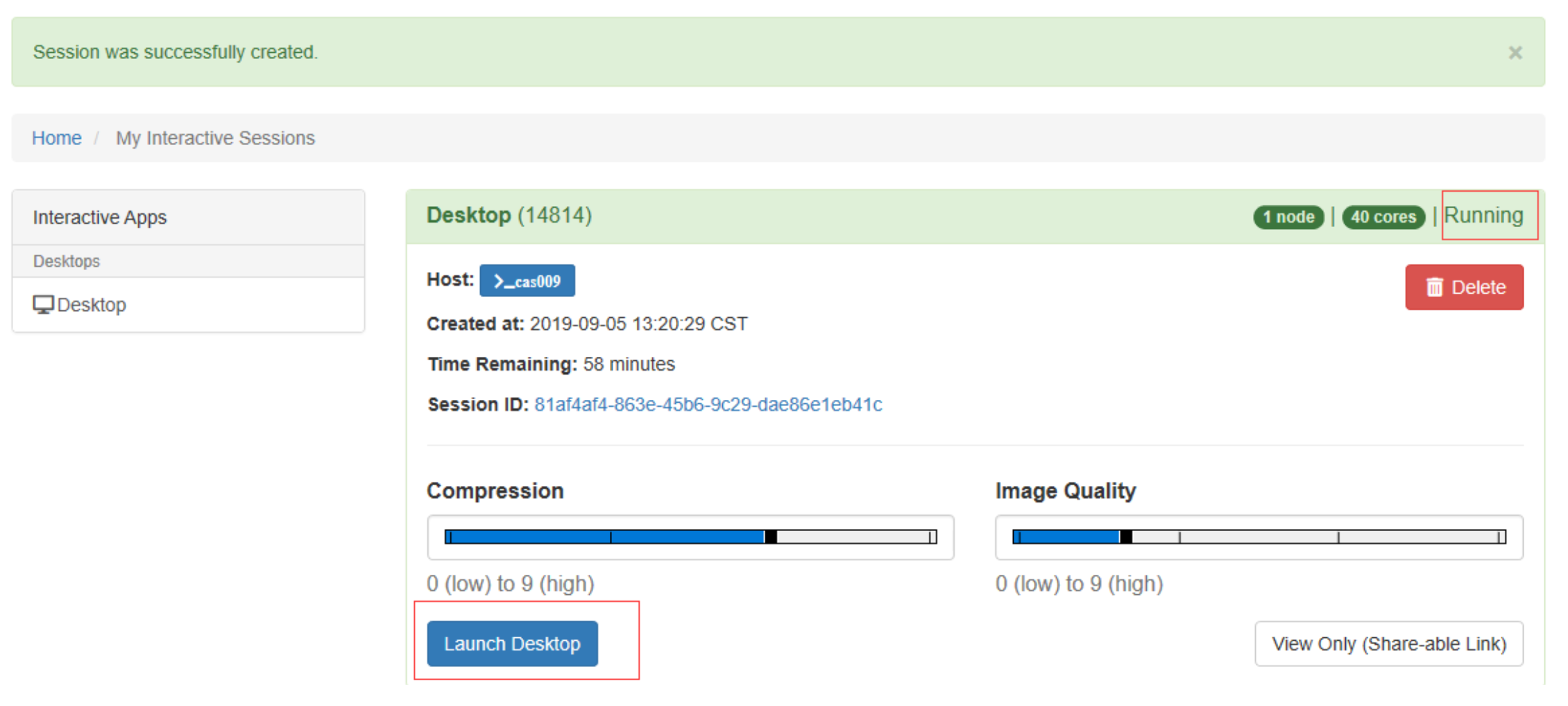
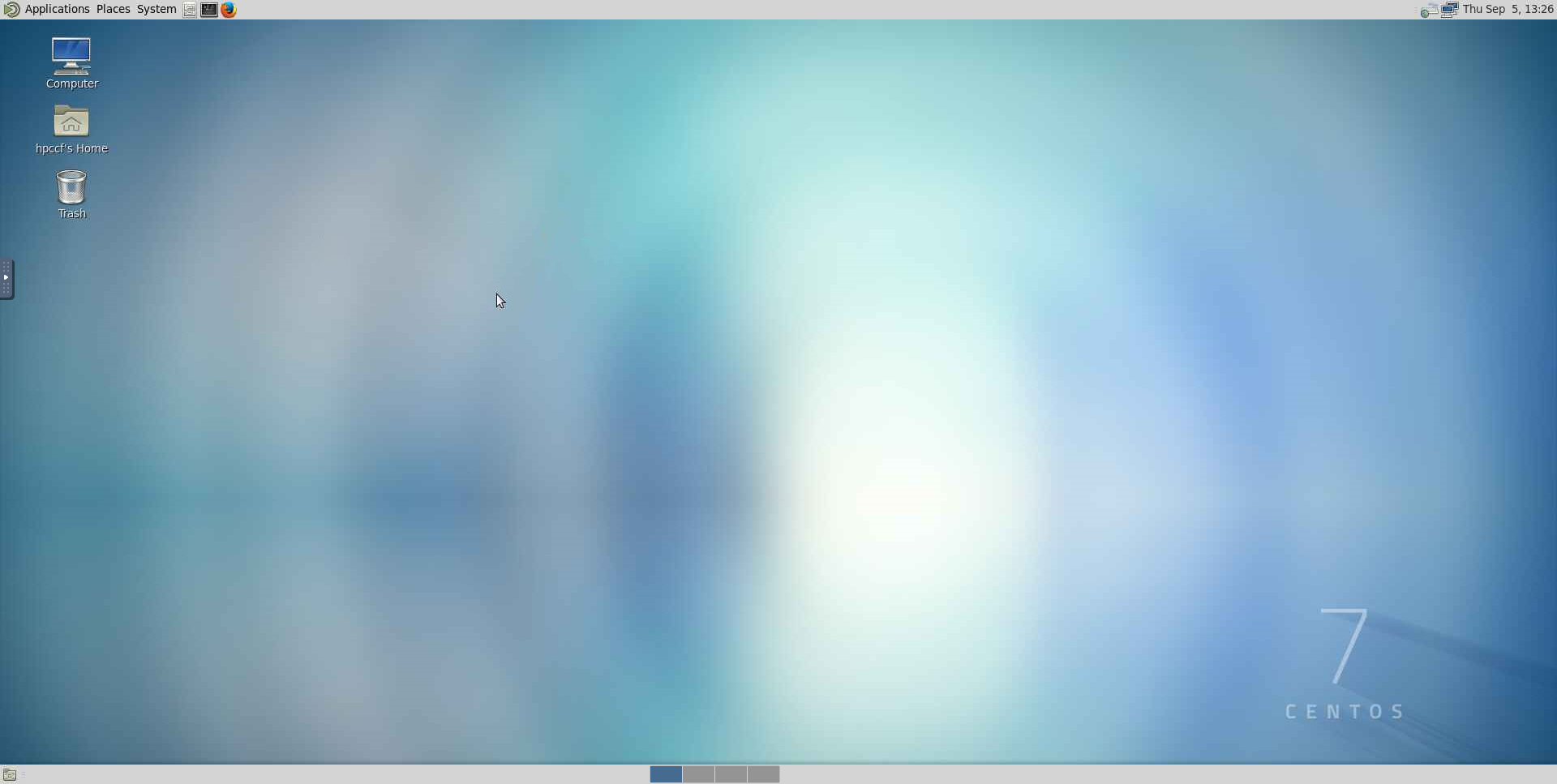
远程桌面打开方式需先提交一个空的作业取得计算节点的控制权(此操作会计入机时)。
点击Interactive Apps->Desktop按钮,进入作业提交页面。
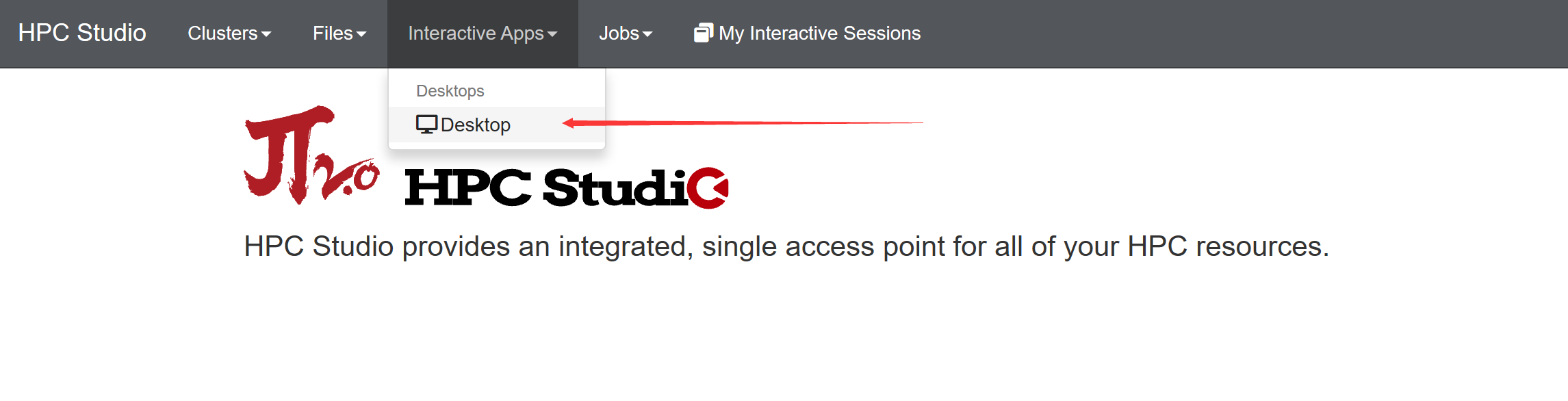
Number of hours 默认是 1,然后点击 launch 即可进入桌面选项卡。
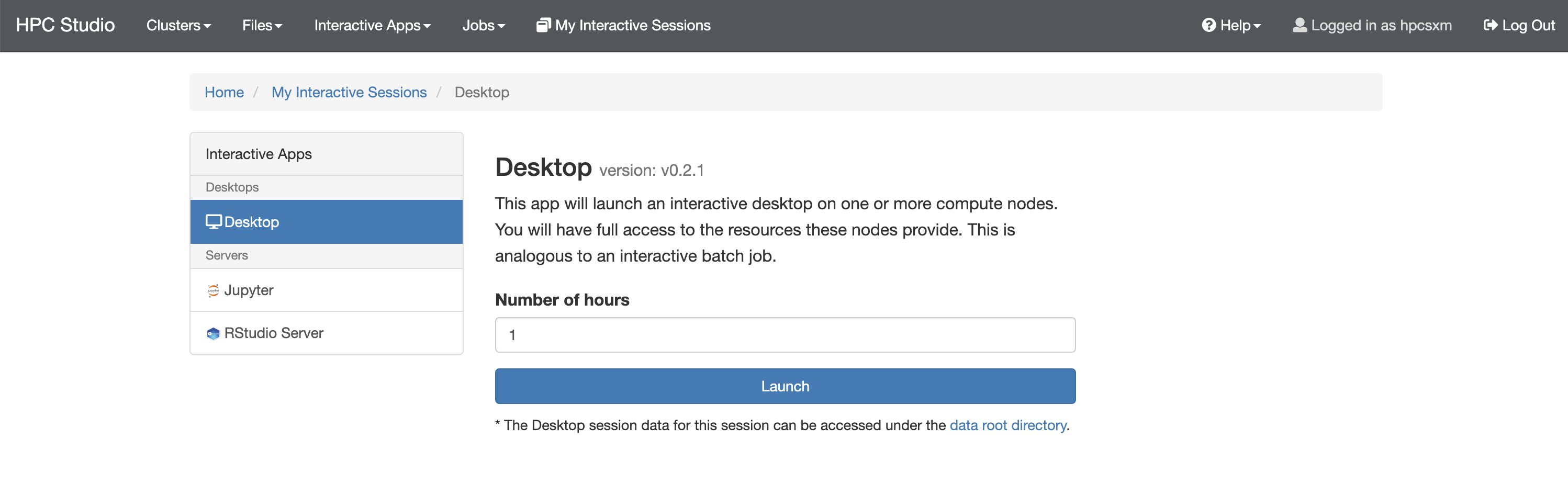
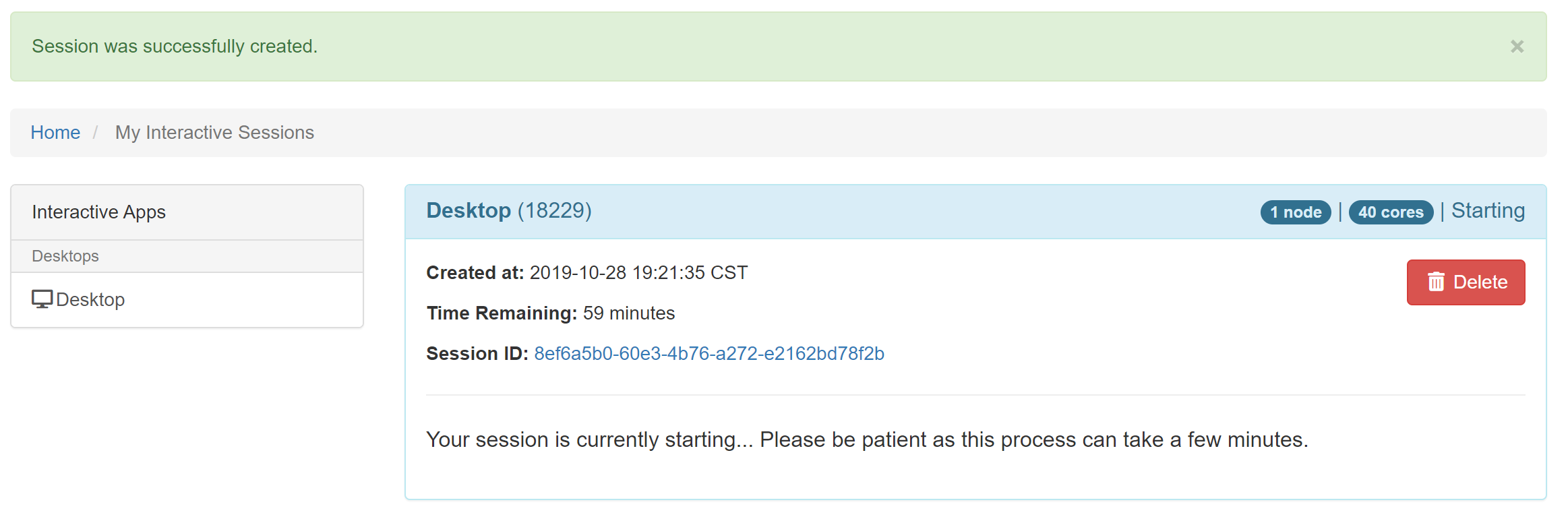
待选项卡显示作业在running的状态时,点击launch即可进入远程桌面。